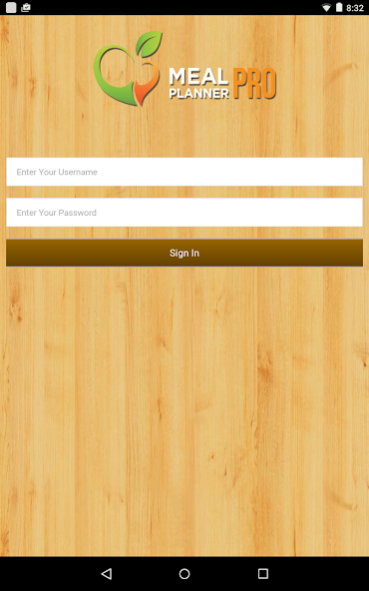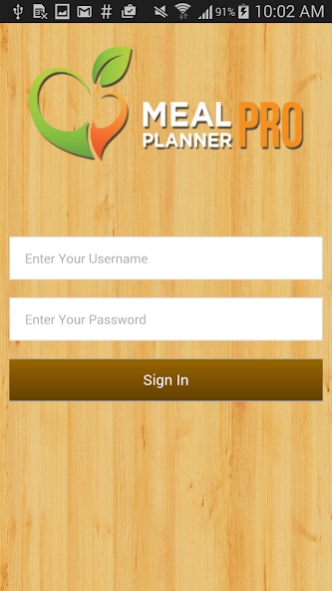Meal Planner Pro Grocery Lists 1.0.5
Free Version
Publisher Description
Unlike most shopping lists that are simply lists of ingredients from recipes, Meal Planner Pro provides the ability to add other food and household items to the list as well. In addition to our 1,200,000 recipes, you can research and add brand name grocery products to your lists. Combine the ingredients to make your recipes with everyday household items you need to buy into the same list.
Never have to backtrack to the grocery store for forgotten items again! Also eliminate printed or written grocery lists. Create a complete shopping list and then open it from ANY mobile device or tablet while in-store. The lists are synced which means that new items can be added to your list from home while you're still in-store. This is great for those last minute items.
From meal planning to grocery shopping, Meal Planner Pro is the only true end-to-end solution. We make it easier for your to organize, plan, shop, and cook your recipes.
Create your grocery lists for Free at http://mealplannerpro.com/
About Meal Planner Pro Grocery Lists
Meal Planner Pro Grocery Lists is a free app for Android published in the Personal Interest list of apps, part of Home & Hobby.
The company that develops Meal Planner Pro Grocery Lists is Meal Planner Pro. The latest version released by its developer is 1.0.5.
To install Meal Planner Pro Grocery Lists on your Android device, just click the green Continue To App button above to start the installation process. The app is listed on our website since 2017-01-16 and was downloaded 3 times. We have already checked if the download link is safe, however for your own protection we recommend that you scan the downloaded app with your antivirus. Your antivirus may detect the Meal Planner Pro Grocery Lists as malware as malware if the download link to com.michael.mpp is broken.
How to install Meal Planner Pro Grocery Lists on your Android device:
- Click on the Continue To App button on our website. This will redirect you to Google Play.
- Once the Meal Planner Pro Grocery Lists is shown in the Google Play listing of your Android device, you can start its download and installation. Tap on the Install button located below the search bar and to the right of the app icon.
- A pop-up window with the permissions required by Meal Planner Pro Grocery Lists will be shown. Click on Accept to continue the process.
- Meal Planner Pro Grocery Lists will be downloaded onto your device, displaying a progress. Once the download completes, the installation will start and you'll get a notification after the installation is finished.